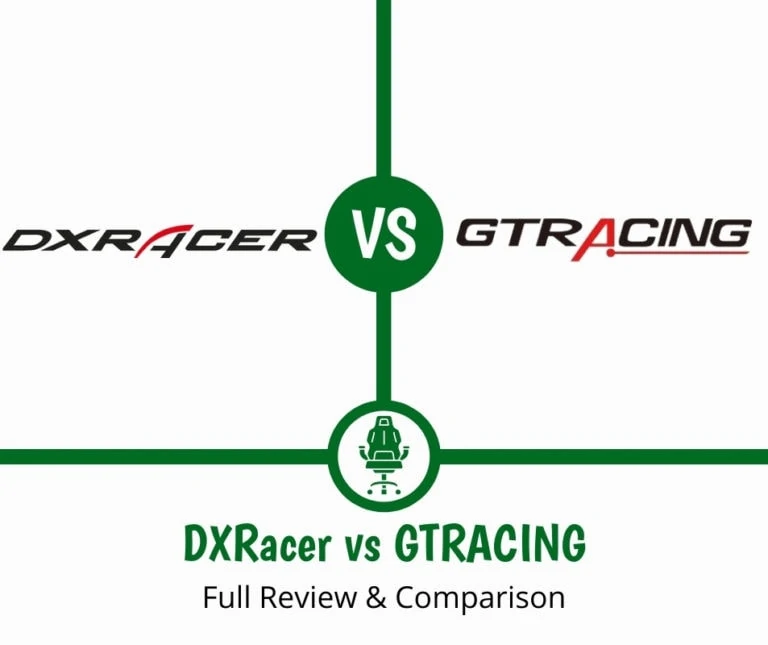Are Gaming Chairs Good for Studying? Here’s the Truth

One of the worst things you can do for your body when trying to cram for a big exam is sit in a rigid wooden or metal chair. Instead, you need a flexible chair that moves with you and supports you. You have a gaming chair, but you’re not sure if it fits the bill. Are gaming chairs good for studying?
Gaming chairs have a lot of features that make them an excellent choice for studying, including stellar ergonomics, tall backs, 4D flexible armrests, a great degree of recline, neck support, various chair sizes, and a plush seat.
In today’s guide, I’ll go through each of the features above and explain further why gaming chairs are the perfect seat for long hours of studying. I’ll also recommend some top gaming chairs for cramming, so keep reading!
These Are the Features That Make Gaming Chairs a Great Choice for Studying
Now, as I talked about in my post on whether gaming chairs are good for office work (spoiler alert, they are), I must present the caveat here that not every gaming chair is going to be suitable for studying.
If you buy a cheap $75 gaming chair, which is likely to happen on a college kid’s budget, then you’re no better off than sitting on the wooden or metal chairs at your campus library. You’re not going to be very comfortable either way.
The gaming chairs I’m talking about throughout this section are usually a little more expensive, somewhere in the ballpark of $300 to $600. While these chairs are an investment, the unmatched quality is what makes them so sought-after for studying, as you’re about to see.
Ergonomics
When it comes to ergonomics, it used to be that office chairs had the lion’s share of features. A gaming chair had those plush head and lower back pillows strapped to the chair with thick elastic.
Office chairs like Herman Miller innovated by equipping chairs with a lattice of flexible hinges akin to a spine within the chair.
Well, it’s been one giant leap for gaming chairs since those kinds of ergonomic innovations were on the table. Today, you’re likely to see gaming chairs that have that same kind of secondary spine hidden in the seams of the chair.
Your spine is supported from your neck to your lower back. You can move overtly or subtly in your chair–both of which are likely when studying–and still enjoy spinal support.
If not a secondary spine in your gaming chair, then you’re likely to see sophisticated lower back pads.
You can often individually adjust the tension and pressure on both pads so that if one side of your back gets achier than the other, you can ramp up the support.
Even though the crowd that’s still into studying skews younger and thus isn’t concerned about ergonomics, it’s never too early to take your health into account.
How you sit and the type of chair you sit in can cause pain and stiffness at any age. That will disrupt your studying session in a jiffy.
You’ll have to get up, stretch, walk around, and come back, losing time in your studying session.
With ergonomic support in your gaming chair, whether your study session lasts just a couple of hours or you pull an all-nighter, you won’t have to worry about pain.
Tall Back
Another ergonomics feature that deserves its own subsection is the height of the chair back.
A taller backrest is always something that gaming chairs have gotten right. Even if yours is a $75 gaming chair with a PU leather exterior and those plush lumbar support pillows, the sculpted, winged backrest is still designed to cradle your entire back when you lean.
When you combine the tall back of a gaming chair with the ergonomic features like full spinal support or lower-back adjustable pads, you won’t have to worry about the lack of back support when you put your face in the books.
4D Armrests
Another excellent feature that you can find in most high-end gaming chairs is 4D armrests.
The high degree of flexibility is what sets gaming chairs apart from office chairs. The latter have only just made the shift to 3D arms, which are good enough technology. 4D armrests are even better though.
Nicknamed after the dimensional flexibility, 4D armrests can move right, left, backward, forward, up, and down.
You can sometimes pivot the arms around the axis so that if you need the armrests completely out of the way (such as when propping your arms up on a desk during a study session), you’ve got it.
All along, a good gaming chair will keep your arms and shoulders parallel to your working surface, be that your home office desk, a school desk, or a table at the school library.
4D armrests are truly a great feature in gaming chairs for those who need to spend a lot of time studying.
It’s no secret that you won’t stay in the same seated position the entire time you’re hitting the books, especially if you have a long study session on the calendar.
With 4D armrests, whether you want to put your arms on the rests or keep them completely out of the way, you have that kind of freedom.
Most 4D armrests feature very plush padding to make leaning on the rests more comfortable.
In the case of the Secretlab Titan Evo 2022 Series chair, which is one of the most renowned gaming chairs on the market at current, you can even change the armrests.
The included magnetic CloudSwap technology lets you switch the metal armrest as you wish.
Other gaming chairs released since the Titan Evo are starting to incorporate a similar feature as well, such as the AndaSeat 2022 Kaiser 3 Series Premium gaming chair, so Secretlab could have just created yet another innovation in gaming chairs.
Even if your gaming chair doesn’t offer swappable armrests, the 4D flexibility is still enough to keep your arms and shoulders supported while you expand your mind.
Great Recline
Of course, you’re not the all work and no play type of person. You know that when studying, to prevent your brain from going into information overload, you need to take breaks.
You don’t always have to get up, especially if you have a gaming chair that leans way back like many gaming chairs do. You might get as much as 180 or 190 degrees of recline with some gaming chair models.
If your gaming chair can recline at least 150 degrees, then it has the capability to lean all the way back.
You can fully recline and close your eyes to let your brain absorb all you learned. Maybe you’ll even take a little nap. It’s up to you and your schedule.
You could also put your feet up when fully declined if you wanted to, but of course, that depends on where you’re studying. That kind of behavior would be frowned upon at most on-campus libraries.
Reclining your gaming chair is not exclusively about how far back you tilt it but also how straight the chair sits.
If your gaming chair can recline at least 150 degrees, then it should be able to come to an upright angle of approximately 90 degrees.
At this angle, the back of your gaming chair will be pin straight.
This angle of recline can come in handy for bettering your posture.
Poor posture is common among the younger generation especially. You come by it honestly, as you grew up with your head in your phone bending your head down.
Once you realize what proper posture feels like, you won’t want to go back to sitting hunched. Studying will feel a heck of a lot more comfortable too.
Neck Support
Hunching isn’t only bad for your back but your neck as well. So too is leaning over a desk spending hours at a time studying in an uncomfortable chair.
Gaming chairs are designed to offer some degree of neck support. Those old-school built-in neck pillows aren’t all bad, but many higher-end gaming chair manufacturers have redesigned the pillow so it looks a lot less corny.
For instance, you might see a built-in padded area around the top of the backrest where your neck would go.
This isn’t a pillow per se but still plush enough that your neck feels supported and comfortable when you lean all the way back into your chair.
Other gaming chairs have revitalized neck pillows. The Titan Evo 2022 Series is a great example of a smart redesign. This Secretlab gaming chair features a magnetic neck pillow with cooling gel.
You don’t necessarily work up much of a physical sweat when studying, per se (a mental sweat on the other hand is a different matter entirely), but it’s still nice to be able to stay cool!
Various Sizes
Is there anything worse than being stuck in a too-small chair? Yes, actually. Being stuck in a too-small chair for hours like when studying.
You can’t help the types of chairs in your classroom or campus library, but you can help the size of the chair you sit in when you’re in your dorm or at home.
Office chairs paved the way for chairs available in multiple sizes, but the gaming chair industry took the concept and ran with it.
Many gaming chair brands give you the option to select from at least three sizes.
There’s the small size for more petite users, the standard size for average-sized users, and extra-large for those who are taller or weigh more.
It’s no fun to be outsized by your chair. You’re not exactly in a contented spot to study.
Likewise, eclipsing your chair is just as bad, as the chair feels extremely uncomfortable.
With greater size variety, gaming chairs have become more inclusive to users of all shapes and sizes, which is always a good thing.
You can be sure that your gaming chair will fit you to a tee so that’s one less thing to focus on when you’re trying to study.
Plush Seat
Have you ever sat in an office or gaming chair that felt like sitting on cardboard after a few minutes?
Well, you might literally be sitting on cardboard, as that’s what the seats of some lower-cost chairs are made of.
You need a plusher, softer seat so you can study without worrying about lower leg pain or pins and needles.
The best gaming chairs feature dense foam within that’s just firm enough to support you but not so firm that the foam detracts from your comfort.
The shape of gaming chair seats is beginning to get wider. This more spacious seat design is to accommodate your lower half.
You’ll feel supported and enjoy better posture and sometimes better blood flow as well.
The Top 3 Gaming Chairs for Studying
To wrap up, I want to recommend 3 of the most exemplary gaming chairs for studying that offer many of the features above. Owning one of these chairs would certainly make all your future study sessions almost enjoyable!
Secretlab Titan Evo 2022 Series Gaming Chair
I’ve mentioned it enough in the subsections above, so you shouldn’t be surprised to see the Secretlab Titan Evo 2022 at the top of my list.
Honestly, you can’t go wrong with nearly any gaming chair from Secretlab, but the new and improved Titan has all the latest features and innovations from Secretlab.
The chair comes in three sizes, small, regular, and XL. The range of sizes encompasses chair users who are 5’6” to 6’9” and 200 to 395 pounds.
The Titan features ultra-flexible metal 4D arms that you can adjust via an internal mechanism. The arms easily slide in to support you or can rotate out of the way.
Of course, you already know about the aforementioned CloudSwap technology.
To keep your head and neck pain-free as you prepare for your exam, the Titan has a Magnetic Memory Foam Head Pillow.
Lean all the way back with 165 degrees of recline. An included multi-tilt mechanism makes it very easy to lock your recline in any position you see fit when studying.
As for ergonomics, the Titan has ‘em in spades. The four-way L-ADAPT lumbar support system is like a living spine in the Titan.
The hinges create a latticework that bends, flexes, and moves like your spine for seamless support no matter how you sit.
The pebble seat base with flared edges is sculpted for a wider seating area. The natural shape of the seat guides you towards better posture as you sit in the center of the chair.
Inside the Titan’s seat is cold-cure foam for great pressure relief. The firmness is medium-level and feels just right according to the chair’s many users!
Herman Miller Aeron Gaming Chair
Herman Miller may be the premier name in office chairs, but now the highly esteemed brand is getting in on gaming chairs as well with a gaming edition of the Aeron.
If you’re not familiar, the Aeron is one of the best-selling chairs of all time and is so famed that it has a permanent spot in a museum. It’s a big deal!
The gaming chair version is admittedly expensive, costing in the realm of $1,500, but it’s your chance to own a piece of history that will come in handy for far more than simply studying.
It’s available in a sleek black color known as Onyx. The chair supports your posture with what Herman Miller calls “customized support.”
You can set the seat angle and the degree of tilt so you can recline during your study break. When it’s time to get back to it, the Aeron gaming chair leans forward seamlessly so you can concentrate.
Oh, and this chair is built from recycled materials, so using it is good for our planet.
Noblechairs Hero Gaming Chair
The third gaming chair I’d recommend for studying is the Noblechairs Hero, which is priced about the same as a Secretlab chair (so between $400 and $500).
The Hero features an updated lumbar support feature that’s integrated into the backrest. The backrest is larger than other Noblechairs models, as is the seat.
Filling the headrest is plush memory foam for leaning back and catching a few Zzzs. The cold foam in the seat is dense but soft for optimal lower-body support.
As for ergonomics, the Hero has a memory foam headrest and lumbar support that you can customize as you see fit!
Conclusion
When you have a big test coming up, don’t trust your comfort to just any chair. Use a gaming chair instead.
Today’s high-end gaming chairs are designed with top-notch ergonomics, supportive and expansive seating, tall backrests with neck support pillows, 4D armrests, and highly flexible recline so you can sit however you need until you’re ready to hit the bricks rather than the books!