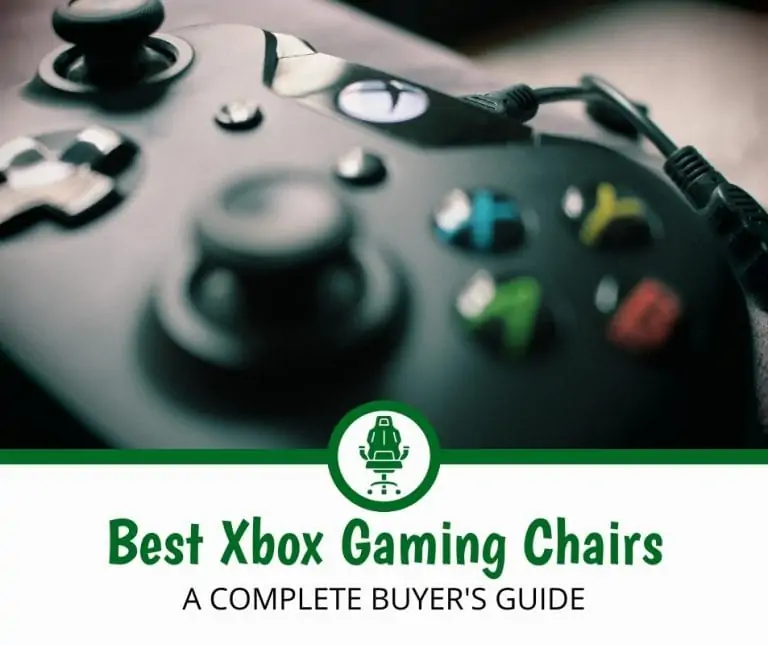Razer Iskur Gaming Chair Review

The Iskur is Razer's first entry into the premium gaming chair market. It offers high-quality materials, comfort, and design, but is a bit on the pricey side compared to the competition.
The Razer Iskur Gaming Chair finds itself smack dab in the middle of gaming chairs when it comes to price, features and quality.
Priced at $750 MSRP ($500 from Amazon!), the Razer Iskur is certainly an investment gamers need to think about before pulling the trigger on a purchase, but the quality is definitely there.
Of course, when it comes to gaming chairs, there are dozens of other solid options on the market today — almost an overwhelming amount!
In this Raze Iskur Gaming Chair Review, we’ll discuss the good, the bad and everything in between about this chair. If you’re in the market for a new gaming chair, you’ll know exactly everything there is to know about the Razer Iskur.
About Razer
Razer is a premium gaming peripherals company specializing in mice, mechanical keyboards, headset, and gaming chairs.
Before we get started with Razer Iskur review, here’s a brief overview about Razer as a company.
Razer is a popular computer and gaming accessory company that creates and sells everything from gaming peripherals, like mice and keyboards, to mobile gaming accessories, like controllers.
The Razer Iskur is the company’s first and only gaming chair (for now at least).
Recognized by its triple-headed snake trademark, Razer has established itself as a go-to brand for gamers. The company, which has headquarters in California and Singapore, launched in 2005 and has won a number of gaming-related awards over the past 15 years.
Beyond physical products, Razer also hosts more than 100 million users on its Razer Synapse platform. The company is also one of the largest online-to-offline digital payment networks. Its Razer Gold service is the world’s largest virtual credit service for gamers.
Simply put, Razer is a brand designed around the passion of gaming.
Razer Iskur Review Highlights:
While on the more expensive side, there’s plenty to like about the Razer Iskur Gaming Chair, from its high-quality materials to the company’s innovative lumbar support, which allows you to game comfortably for hours on end.
Here’s a quick roundup of some pros and cons of the Razer Iskur:
What We Liked
- Premium construction that gives you the confidence that it will hold up over the years.
- High-end materials — especially the faux leather, which feels real and is very durable.
- Firm feel, but you get that splash of cushiness the moment you sit down.
What We Didn’t Like
- Note the weight limit, but the chair is a little thin, which could encumber larger gamers.
- It’s on the pricier side, but the quality of materials and construction backs it up.
- Only available in one color, so we hope you like black and bright green.
Razer Iskur Review: Specifications & Features
- High-density foam offers an incredible plush feel.
- Armrests can adjust forward and backward, up and down, and at angles — allowing you to find that optimal position.
- Innovative lumbar technology for great lower back support
- Super tough faux leather wrap that will hold up over the years.
| Dimensions | 26.2 X 29.35 X 53.98 inches |
| Product Weight | 66.8lbs |
| Material | Faux Leather |
| Weight Capacity | 300lbs |
Razer Iskur Review: Our Insights
The Iskur is Razer's first entry into the premium gaming chair market. It offers high-quality materials, comfort, and design, but is a bit on the pricey side compared to the competition.
Build Quality
The build quality of the Razer Iskur is one of the first things gamers notice about this chair. It’s simply a high-quality gaming chair and feels very premium. Let’s go over the materials used in this chair.
- Faux leather seat and back. This chair would be significantly more expensive if made with real leather. The faux leather looks and feels like the real thing, though. The other benefit of faux leather is its durability. The folks at Razer really went with a high-quality, durable material that’s simply tougher than other chairs. This is especially good for bigger gamers who may lean forward and backward frequently while playing. This material should definitely hold up over the years.
- High density foam cushions. The seat is obviously one of the most important parts of any gaming chair and the Razer Iskur doesn’t disappoint. It’s plush, but dense, which allows it to contour to your body nearly perfectly. If you’re a gamer on the heavier side, this feature could wear out quicker, but for middle-of-the-road gamers, it should feel quite comfortable for a long time.
- Lumbar support. We’ll get more into the ergonomics of this chair, but the build quality of the lumbar support is really impressive. You can feel the chair’s technology confidently supporting the curvature of your spine and it feels like that with each use. It simply works when you adjust the lumbar support, and it doesn’t feel like it’s giving out anytime soon.
Ergonomics
Gamers demand a chair that’s so ergonomical that those marathon sessions of whatever game they’re competing in keeps them feeling comfortable and attentive.
There are two main components to the Razer Iskur when it comes to ergonomics:
Lumbar Support
Razer really hypes up the lumbar support in its Iskur gaming chair — and rightly so.
Most gaming chairs simply include a lumbar pillow, which can work for an hour or two of continuous sitting, but eventually they wear out. The Razer Iskur is different because it features a built-in, fully adjustable lumbar curve that — when you sit in it straight and properly — conforms to your spine for maximum comfort.
Simply put, this chair’s lumbar support is excellent. It might be the best lumbar support offered by any gaming chair.
Cushion
The other side of the ergonomic equation is the actual cushion.
It’s important to know that this chair is on the firmer side. The high density cushions mold to the shape of your behind, which adds to its comfort and ergonomics, but if you’re expecting something more plush that you really sink into, you may want to keep looking.
Of course, a super-plush gaming chair won’t be the best support for your back after hours of gaming.
Combine this body-molding cushion with its innovative lumbar support, and you have one of the top chairs on the market for keeping your back healthy and happy after a long gaming session.
Adjustability
The Razer Iskur comes with the standard adjustments you expect from any office or gaming chair: Adjust the height and the recline. We also mentioned the lumbar support above, which is a much welcomed adjustment feature of this chair.
But the big win with this chair is what Razer calls “4D Armrests.”
While seating comfort is important when gaming, the ability to totally customize your armrests — especially for PC gamers — is outstanding.
The armrests can…
- Move up and down for your preferred height
- Forwards and backwards
- Left and right
- Rotate inwards or outwards.
In other words, no matter the size or length of your arms, the 4D armrest system will comfortably accommodate your preferred gaming position.’
While this isn’t exactly an adjustment feature, you can easily adjust your head position by installing the included headrest pillow that Razer includes with the Iskur gaming chair. It puts you at a more attentive position while allowing you to comfortably rest your head, easing any stress you may have in the neck, especially after a few hours of gaming.
Comfort (Seat, Back, and Arm)
Of course, a gaming seat can be the most ergonomic and coolest looking on the market, but if it’s not comfortable, then what’s the point?
Thankfully, the Razer Iskur checks a lot of the boxes for a majority of gamers.
Comfy Seat
As mentioned earlier, the seat on the Razer Iskur is firm, but responsive. Don’t expect the plushiness of a deep couch when you sit down. Instead, imagine a cozy chair that you slowly sink into, with the sides and bottom molding to the form of your body. Razer describes this as a “high density foam cushion” seat. The company says it allows a gamer’s weight to apply just enough pressure to the actual seat cushion so it can support nearly all types of body shapes.
Ergonomic Back
The innovative lumbar support is far superior to typical lumbar pillows, which are tough to move around and don’t do the best job at supporting your back. It’s the length of this lumbar support — it runs the length of your spine — that’s the big differentiator. Those who own this chair say they feel great after a marathon gaming session and notice that they don’t slouch as much while playing.
Versatile Arms
Whether you’re a PC gamer or playing on a console, you need to find the right arm position that gives your hands and arms enough leverage to control the game comfortably. Thankfully, the Razer Iskur comes with, what’s called, “4D Arms,” allowing it to move in every possible direction and angle.
Now, while this is a very comfortable chair, larger gamers may feel like it’s too small and can’t support them. This is a chair ideally designed for someone who is between 5-feet 6-inches to 6-feet 2-inches tall (170-190cm) and weighs 300lbs or less. If you’re taller and heavier, you may need a chair that’s more robust.
Value
The Razer Iskur is certainly not the cheapest gaming chair on the market, but it’s also not the most expensive. For what you get in terms of comfort and back support, I’d argue this is a gaming chair that you get exactly what you pay for it. For $500 from Amazon, you can’t go wrong with at least trying it out. If you’re a big-time gamer, it’s definitely worth the investment.
Razer Iskur Review: Buying Experience
Shipping
If you order the Razer Iskur from Amazon and are an Amazon Prime Member, shipping is 100% free.
The same goes for ordering directly from Razer’s website. The company offers complimentary shipping and assembly. Razer typically charges $30 for the assembly service, but occasionally offers it for free.
You don’t get the option of buying the assembly service when shopping through Amazon.
The item weighs in at just under 70lbs, so you may need some help bringing the box in off the porch after it has been delivered. When assembled the chair is nearly 60 inches tall, but it ships in a more compact box.
Assembly
There are plenty of screws and components if you opt to assemble the Razer Iskur yourself. It’s certainly not a difficult undertaking, though. The chair does come with its own hex tool/Allen’s wrench that’s designed for the screws that are included.
Razer products are made using high quality parts, which makes assembly easy. When you are installing the back to the seat, for instance, the two pieces simply fit together, allowing you to pause, pick up the screws and then ultimately screw them in.
Everything is quite intuitive when it comes to assembling the Razer Iskur gaming chair. The plastic wheels simply pop into the base, just like the seat post, which easily fits into the base of the seat.
If you don’t have the confidence in handling this basic assembly, Razer does offer a white glove assembly service when you order directly from the company.
Warranty
The Razer Iskur comes with a three year warranty, which covers defective parts and components, but not standard wear and tear.
Unlike some products, gaming chair warranties are a little easier to determine if a part was defective, versus normal wear and tear because outside of sitting and some occasional wheeling around, these chairs stay relatively stagnant.
So, if the height adjust or lumbar support bar snaps off for some reason in the first three years, you can assume it’s a defective part. If after a couple years, a stitch on the corner comes loose and a small hole forms, there’s a good chance that’s normal wear and tear.
Return Policy
If you purchase from Razer directly, the company gives you 14 days — no questions asked — to try out the chair and return it. The company will also cover the return shipping.
It’s an even better idea to order from Amazon. Not only will the chair be more affordable than ordering directly from Razer, but the return policy is also more lenient as long as you’re a prime member.
It’s a good idea to save the box and all packaging items until you decide the Razer Iskur is the official gaming chair for you.
Razer Iskur Alternatives
Razer Iskur Vs Secretlab Titan
The Secretlab Titan is a premium gaming chair that offers top-notch build quality, adjustability, comfort, various design options, and multiple size options.
Read our full Secretlab Titan Review
A more affordable option to the Razer Iskur is the Secretlab Titan. The Titan is made of real leather, which makes it as durable — and perhaps more durable — than the Razer Iskur. If you’re not into leather, though, this gaming chair also comes with a fabric option.
The other big selling point of the Titan is how it accommodates different heights of gamers. While the Iskur tops out comfortably for someone who is 6-feet 2-inches tall, the Titan can accommodate someone who is 6-feet 7-inches tall.
Lumbar support isn’t as good on the titan as the Iskur, making long gaming sessions a little difficult if you have a bad back.
Razer Iskur Vs DXRacer
DXRacer is one of the most popular gaming chair brands out there. It offers adjustable armrests, tilt-rocking capability, angular backrest adjustment, and Height adjustment.
For gamers on a budget who need some form of support, the DXRacer is a great option that gets the job done as a gaming chair, but isn’t as premium as the Razer Iskur.
The first thing you’ll notice is the pillow lumbar system. Compared to Razer’s innovative full-spine lumbar system, the DXRacer isn’t the best. But if you’re a casual gamer who never really gets into those long marathon gaming sessions, this might be all you need.
Personally, I really like how this gaming chair looks with its black and white aesthetics.
One big downside is the weight it supports. It’s recommended that gamers who use this chair weigh in under 200lbs, which really isn’t that heavy. So, if you’re on the larger side, you may want to look for something else.
Razer Iskur Vs AKRacing Core EX
The AKRacing is one of the best fabric gaming chairs offering excellent comfort and premium materials, while still keeping the price relatively low.
The AKRacing Core EX is another budget-model gaming chair, but with the strength and durability to accommodate bigger gamers. It comes with a weight capacity of nearly 330lbs, which is definitely enough support for a majority of gamers.
I really like the variety of color options the AKRacing Cire Ex comes in, including black, red, blue, and a red/black combo and blue/black combo. Remember that the Razer Iskur only comes in a black/green combo color.
In terms of support, the AKRacing Core EX uses a pillow lumbar system, which is pretty typical on these cheaper chairs.
The AKRacing Core EX is priced at $300, making it an affordable option for gamers on a budget.
The Bottom Line
If you’re in the market for a new gaming chair, you have some decisions to make. First, ask yourself these questions:
- How much can you afford?
- How much gaming do you actually do each work?
- Do you have a dedicated room for gaming?
If you can afford $500 and want to make an investment in a high-quality gaming chair, then definitely go for it.
If you’re just a casual gamer who puts in a few hours each week playing, this chair might be overkill.
If you’re a hardcore gamer, you likely have a room dedicated to gaming. This is certainly not a chair you’d want in your nice living room because it would stick out like a sore thumb. If you need a chair to fit in with your gaming room, you can’t go wrong with the Razer Iskur.