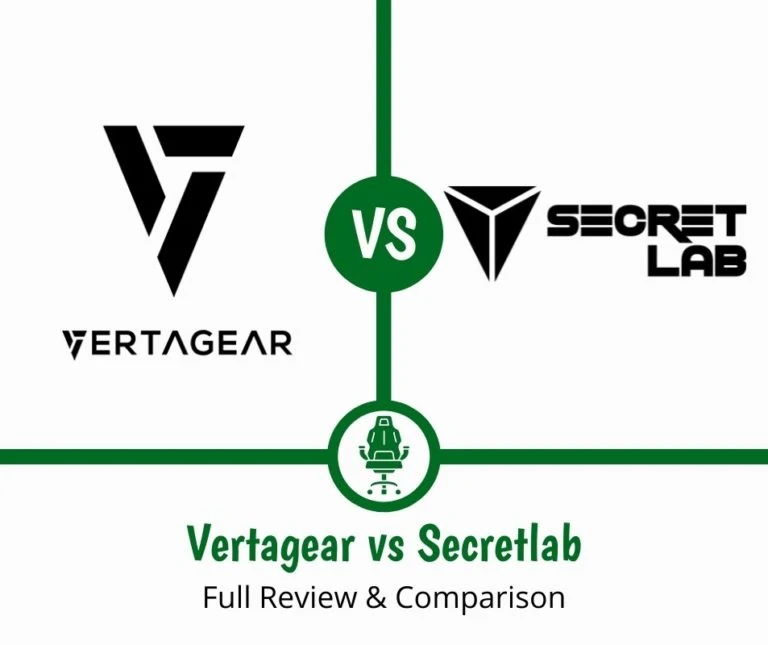What Chair Does Linus Tech Tips Use?

Almost everything you know about tech these days, you learned from YouTuber Linus Tech Tips. His videos captivate and inform you, and you can’t get enough. You are curious what kind of chair Linus records in, as he looks so comfy. What chair is it?
Linus Tech Tips currently uses the Maxnomic Leader gaming chair. This colorful, customizable chair features various cylinder heights, an ergonomic pillow, PU leather, and cold-cured foam.
Linus Tech Tips Gaming Chair: The Maxnomic Leader
I’m sure you’re chomping at the bit for more information on the Maxnomic Leader gaming chair, right? If so, you’ve come to the right place. In this article, I’ll review all the features of Linus Tech Tips’ gaming chair and talk about pricing. You won’t want to miss it!
Who Is Linus Tech Tips? Some Background Info
Before I delve into the Maxnomic Leader, I want to talk a little bit about Linus Tech Tips. However, if you’re a computer nerd, then Linus is probably someone who doesn’t need much introduction.
Linus Tech Tips was born Linus Gabriel Sebastian on August 20th, 1986 in Ladner, British Columbia, Canada. Before getting his start on YouTube, Linus worked at NCIX, a computer store based in Canada that has since gone defunct.
NCIX requested that Linus begin recording tech videos for them. The videos didn’t get many views, but NCIX didn’t give up. They decided to have Linus start his own YouTube channel caused Linus Tech Tips, which happened in late 2008. This channel gained traction.
After eventually leaving his job at NCIX, Linus started his own company in 2013 called Linus Media Group or LMG. There, he continued the Linus Tech Tips channel. The company even had an annual event called the LTX Expo from 2017 to 2019.
Linus has a ton of YouTube channels he records content for, including Mac Address, Carpool Critics, ShortCircuit, LMG Clips, LinusCatTips, TechLinked, Channel Super Fun, and Techquickie.
As of current, his main Linus Tech Tips channel has 4.9 billion total views and 13.7 million subscribers. Most of his other channels have more than a million subscribers and all have amassed millions of views.
Linus Tech Tips’ Gaming Chair Features and Benefits
Okay, with that big of introduction taken care of, now I want to make another introduction, and that’s to Linus Tech Tips’ chair, the Maxnomic Leader.
Maxnomic produces office and gaming chairs, including such series as the Quadceptor Pro, the Ergoceptor Pro, the Dominator, and of course, the Leader. So why is it called the Leader? Allow me to explain by discussing the multitude of features this Maxnomic chair boasts.
Sturdy but Lightweight Base
No one likes using a heavy gaming chair, as then it’s hard to move around the room at a moment’s notice. The Leader is anything but heavy with its streamlined aluminum base. Aluminum is known to weigh less but still be sturdy and durable.
You can upgrade to a heavy-duty base if you’re over 220 pounds, but this base is still made of aluminum, as far as I could tell.
Customizable Cylinders
Do you find that you’re too tall or even too short for a lot of gaming chairs? That shouldn’t be the case with the Maxnomic Leader. This chair features three different cylinder heights for you to select from that can match your own height or even your desk height.
The short cylinders are for shorter users who often feel eclipsed by gaming and office chairs. The standard cylinder size is for the average user while the taller cylinder size is for users who find many office chairs too small for them.
High-Quality Materials
The materials used to construct the Maxnomic Leader are premium through and through. The foam is cold cured to provide you comfort even if you use this chair for hours at a time each day. Maxnomic says the foam even increases the durability of the Leader.
The PU leather exterior looks cool and doesn’t cost nearly as much as real leather. You’ll also appreciate how smooth this faux leather feels.
4D Armrests
Admittedly, the 4D armrests are not the default for the Leader. The original armrests are rather stationary, which makes it worthwhile to pay extra so you have the upgraded arms. These 4D armrests have a high degree of flexibility, as you can raise them, lower them, and move them at different angles.
Fun Colors
To you, nothing is more boring than a gaming chair that only comes in black or gray. You’d expect that out of an office chair, but not a gaming chair. Linus Tech Tips’ chair is available in five color schemes that are right up your alley.
Yes, you can indeed choose an all-black chair, but the other color schemes are orange with black accents, red with black accents, blue with black accents, and green with black accents. Regardless of which color you select, the headrest is emblazoned with the Maxnomic logo.
Adjustments Galore
Do you want to adjust the Maxnomic Leader? You have plenty of ways to do so. As I talked about in the last section, the upgraded 4D armrests are fully adjustable, as is the height of this chair thanks to the custom Class 4 cylinders.
You can recline way back in the Leader if you feel like relaxing between recording videos for YouTube or even streaming to an audience. When you need to sit upright, you can adjust the recline angle for that activity as well.
The degree of tilt freedom the Leader has will also help you set this chair until it fits you like a glove.
Ergonomics
The Leader isn’t lacking in ergonomics by a long shot. The backrest is designed larger so it can encompass and cradle your spine. The seating element is both wide and long to support your posture.
You can also tinker with the lumbar adjustment to provide a higher or lesser degree of lower-back support. Maxnomic even throws in a free lumbar support pillow with your purchase of the Leader. This plush pillow bears the Maxnomic logo.
Great Warranty and Return Policy
Before investing in a pricy item like a gaming chair, you want to feel confident in your decision. Maxnomic covers the Leader as part of its comprehensive warranty, which is good for two years. You won’t pay to ship back any damaged parts of the Leader, and Maxnomic will repair or replace any damaged parts for the duration of the warranty.
Maxnomic even has a free return policy so that if you by chance don’t like the Leader chair, you can return it hassle-free.
How Much Does Linus Tech Tips’ Chair Cost?
The intrigue has built up for you around Linus Tech Tips’ chair, but there’s one crucial piece of information you’re missing. How much does the Maxnomic Leader chair cost?
If you don’t add any of the premium features, then the Leader retails for $459. Upgrading to a heavy-duty base is another $79.90, so the chair would cost $538.90.
If you want the premium armrests, they cost $59.90, which would bring the overall price to $518.90 if you just add the arms. You can also pay $38.90 extra to get your name added to the chair.
If you paid for all the extras, the price of the Leader would be $637.70.
Check out my guide on the Average Gaming Chair Cost
Should You Buy Linus Tech Tips’ Chair?
You’re still having an internal debate with yourself. You’ve always wanted to own the same gaming chair that Linus Tech Tips uses, but you’re not sure if you should go through with the purchase. Allow me to help you with your decision.
There’s a lot that’s great about the Maxnomic Leader. It’s a chair built for gamers that should be able to handle the rigors of everyday use. It comes in various colors, none of which are gaudy and cheap like some gaming chairs can be.
You’d attract attention in one of the colorful Leader chairs, but not too much attention. The quality materials Maxnomic uses to build the Leader will also appeal to your audience.
You can adjust this chair in a multitude of ways, which is nice. Maxnomic has a good warranty and a great return policy that sweetens the deal.
Plus, the Leader is not very expensive. It’s about the middle of the road as far as office and gaming chair pricing goes.
As for the downsides, there are a couple. The original price of the Leader is misleading, as the base chair lacks a lot of the best features. The standard armrests barely move and won’t be very comfortable for long-term use. Yet paying for the 4D arms means shelling out an extra $60.
You don’t have to pay to adjust the cylinder size, and if you’re under 220 pounds, then you won’t have to worry about purchasing the heavy-duty base either. For those reasons, it’s not a huge deal to tack on $60 to your purchase price for the 4D armrests. Still, those on a tight budget might have to skip the armrests.
The ergonomics of this chair could be better, as could the adjustments. Some of today’s gaming chairs that are priced about the same as the Maxnomic Leader allow you to adjust your chair to minute levels.
As a whole, I’d say Linus Tech Tips’ chair has more advantages than disadvantages and is certainly worth buying!
Alternatives to Linus Tech Tips’ Chair
Before you hit the checkout button on Maxnomics’ website, it doesn’t hurt to compare the Leader to a few of its competitors. Let’s examine three gaming chairs in the same price range that might have more of the features you’re looking for.
Secretlab Titan
The Secretlab Titan is a premium gaming chair that offers top-notch build quality, adjustability, comfort, various design options, and multiple size options.
Read our full Secretlab Titan Review
First is the Secretlab Titan, which is new as part of the Evo 2022 Series. The Titan comes in three sizes: small for users up to five feet, six inches and around 200 pounds, medium for users up to six feet, two inches and around 220 pounds, and large for users up to six feet, nine inches and 395 pounds.
If you want a faux leather gaming chair, then choose Secretlab’s Hybrid Leatherette material. You can also pay for real Napa leather if you don’t mind doubling the price of this chair. A third option is the brand’s SoftWeave Plus Fabric, which is priced similarly to the Hybrid Leatherette.
Secretlab has a longer warranty than Maxnomic, as theirs is good for five years. You also have 49 days from your date of purchase to return the Titan and get a refund.
With a cold-cure foam base and a curved seat, the Leader and Titan share some features. Yet the Titan has more ergonomics thanks to the 4-Way L-ADAPT lumbar support system.
With prices starting at $450, the Secretlab Titan is the better bargain.
Check out my full Secretlab Gaming Chairs Review & Buying Guide
GTRacing Gaming Chair
The GTRacing gaming chair offers everything you would expect from a high-end racing style gaming chair at less than half the price of the other premier brands.
Another comparable gaming chair is this one from GTRacing. This chair features a similar color scheme to the Leader, and you can also choose from hues like white, purple, or gray, which the Leader does not offer.
The GTRacing chair has a PU leather base and reclining adjustments, yet it features Class 3 gas-lift cylinders, and it uses molded foam, not cold-cured. The armrests are 3D and not 4D as well. This chair is available for under $100 though, so it’s a solid budget pick!
AKRacing Core EX
The AKRacing is one of the best fabric gaming chairs offering excellent comfort and premium materials, while still keeping the price relatively low.
The third and final gaming chair that’s akin to Linus Tech Tips’ chair is the AKRacing Core EX. Although it’s covered in fabric rather than PU leather, this and the Leader could practically be twins.
The Core EX includes 3D armrests, cold-cured foam, and a steel frame. You can rock it, the same of which you cannot do in the Leader. Plus, the Core EX has a higher weight capacity, 330 pounds versus 220 pounds. Of course, you can buy a heavy-duty base for the Maxnomic Leader if you weigh more than 220 pounds, but that costs almost $100 more.
The Core EX’s lumbar support pillows are like what you get with the Leader. This chair doesn’t come in more than one size though, and you can’t customize its cylinders like what Linus Tech Tips’ chair allows for. The AKRacing Core EX costs about $350, so it’s only moderately more inexpensive than the Leader.
Check out my guide on the Best Fabric Gaming Chairs
Conclusion
YouTuber Linus Tech Tips records all his videos in the Maxnomic Leader, a mid-priced gaming chair. The few downsides of the Leader don’t outweigh the many great features of this chair, so it’s certainly worth owning if you want to stream or record videos just like Linus Tech Tips!