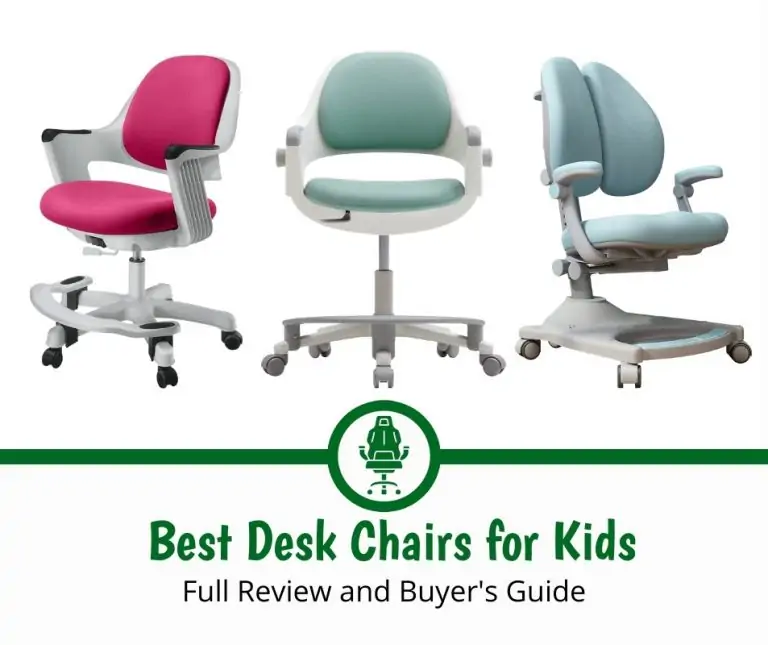How to Stop Office Chair From Spinning: Simple Solutions
Are you tired of constantly spinning in your office chair while trying to work? It can be frustrating and distracting to have to constantly readjust your position and focus. Luckily, there are a few simple steps you can take to stop your office chair from spinning and improve your work experience.
One common cause of a spinning office chair is the lack of tension in the tilt mechanism. This can be easily fixed by adjusting the tension knob located underneath the seat. By tightening the knob, you can increase the resistance and prevent the chair from spinning too easily.
Another solution is to replace the casters on the chair with locking casters. Locking casters have a mechanism that allows you to lock the wheels in place, preventing the chair from moving or spinning. This is a great option if you prefer a stationary chair or if you have a specific work area that you want to stay in.
Check the Casters
If your office chair is spinning uncontrollably, the casters may be the culprit. Casters are the small wheels that attach to the base of your chair and allow it to move around. Over time, dirt, debris, and hair can accumulate around the casters, causing them to malfunction. Here’s how to check the casters:
- Flip the chair over so that the wheels are facing up.
- Inspect each caster for any debris or hair that may be wrapped around it.
- Use a pair of scissors or a knife to carefully cut away any hair or debris that you find.
- Test the chair to see if it still spins. If it does, you may need to replace the casters.
If you need to replace the casters, you can find replacement parts at most office supply stores or online. Make sure to purchase casters that are compatible with your chair’s base.
Another thing to check is whether the casters are securely attached to the base of the chair. If they are loose, they may need to be tightened or replaced.
Regularly cleaning and maintaining the casters can help prevent them from malfunctioning in the future. Use a damp cloth to wipe away any dirt or debris that may accumulate around the casters. This will help keep them in good working condition and prevent your chair from spinning uncontrollably.
Tighten the Base
If your office chair is spinning too much, the problem may be with the base. The base is the part of the chair that connects the wheels to the seat. Over time, the screws that hold the base in place can loosen, causing the chair to wobble or spin too easily. Here’s how to tighten the base:
- Turn the chair over so that you can see the base.
- Find the screws that hold the base to the seat.
- Use a screwdriver to tighten each screw.
- Make sure that each screw is tight, but be careful not to overtighten them.
If the screws are stripped or damaged, you may need to replace them. You can find replacement screws at most hardware stores or online.
Once you’ve tightened the screws, test the chair to see if it still spins too easily. If it does, you may need to adjust the tension on the tilt mechanism or replace the caster wheels.
Remember to periodically check the base and tighten the screws as needed to keep your office chair stable and secure.
Adjust the Tilt Tension
One of the main reasons why an office chair spins uncontrollably is because of the tilt tension. The tilt tension is the amount of force needed to tilt the chair back and forth. If it is too loose, the chair will spin around easily. If it is too tight, it will be difficult to move the chair at all. Here are some steps to adjust the tilt tension:
- Locate the tilt tension knob under the chair seat or under the armrests.
- Turn the knob clockwise to increase the tension or counterclockwise to decrease it.
- Sit in the chair and test the tension by leaning back and forth.
- Adjust the tension until it feels comfortable and stable.
It is important to note that the tilt tension adjustment may vary depending on the type of chair you have. Some chairs may have a lever instead of a knob, while others may require a different method of adjustment. Refer to the chair manual or contact the manufacturer for specific instructions.
Additionally, it is recommended to periodically check the tilt tension and readjust as necessary. Over time, the tension may loosen or tighten on its own, causing the chair to spin or become difficult to move. By regularly adjusting the tilt tension, you can ensure that your office chair stays in good working condition.
Replace the Cylinder
If the above methods do not work, you may need to replace the cylinder. The cylinder is the part of the chair that connects the base to the seat and allows it to adjust in height. Over time, the cylinder can become worn or damaged, causing the chair to spin uncontrollably.
To replace the cylinder, follow these steps:
- Remove the base of the chair by turning it over and unscrewing any screws or bolts that hold it in place.
- Remove the old cylinder by pulling it out of the seat and base.
- Insert the new cylinder into the seat and base, making sure it is securely in place.
- Reattach the base to the chair.
You can purchase replacement cylinders online or at a local office supply store. Make sure to choose a cylinder that is compatible with your chair’s make and model.
Replacing the cylinder can be a bit more involved than the other methods, but it can be a long-term solution to your spinning chair problem.