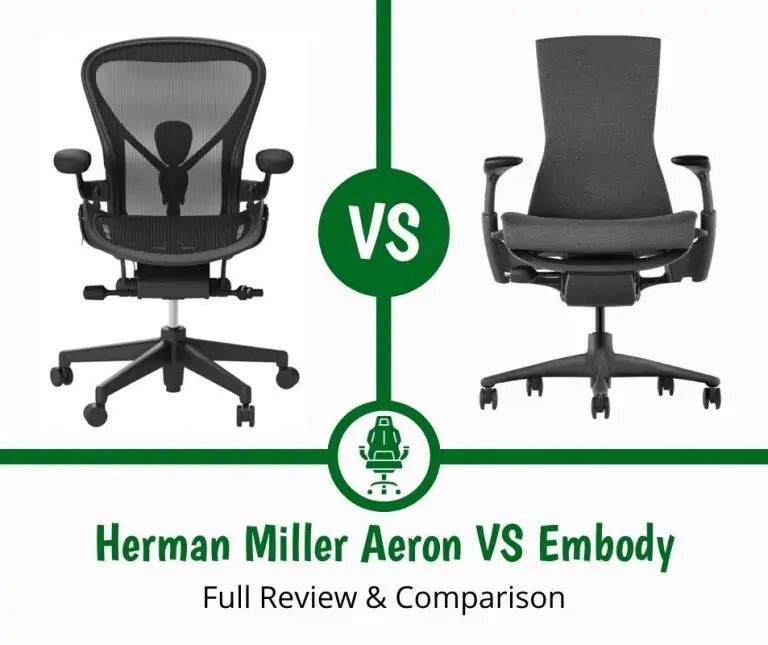How to Disassemble an Office Chair: The Complete Guide

Whether for cleaning, because something is squeaking, or even due to curiosity, the time will inevitably come when you decide to disassemble your office chair. Exactly how do you go about doing it?
To disassemble an office chair, you select the part you want to uninstall, choose the proper tools, and work carefully. Remember how everything was when you disassembled it to make reassembly easy, and don’t lose any screws or other small parts!
In this complete guide to office chair disassembly, I’ll walk you through the steps to detaching your chair’s headrest, backrest, armrests, wheels, and the base of the chair itself. I’ll also recommend you some great tools to use and share my best tips and techniques for office chair disassembly.
Let’s get started!
How to Disassemble an Office Chair (Step by Step)
You may decide you want to take your entire office chair apart or only systematically remove a few parts at a time. Either way, this step-by-step guide will make it possible.
How to Remove an Office Chair Headrest
The headrest of your office chair is a popular part to disassemble, especially if you want to adjust it or reach another part of the chair via removing the headrest.
Most office chair headrests include bolts that keep the headrest in place. Others have tabs or a cover plate.
Either way, with an Allen wrench or a screwdriver, go through and loosen every bolt or tab. If your office chair has a cover plate, detach all the screws until you can easily take the cover plate off.
Be sure to hold onto the screws, as you’re certainly going to need them for later.
With the cover plate removed, you can now access the screws that keep the headrest in place.
You can continue using the same tools you did to detach the cover plate to loosen every screw keeping the headrest upright.
As you loosen the last screw, be ready for the headrest to fall without anything to support it. Grab the headrest on its way down.
Gently place the headrest on the floor and keep the tabs and cover plate handy too.
How to Remove an Office Chair Backrest
What if you want to remove the backrest of your office chair? How easy this will be depends on the model of chair you own.
For example, in some office chair models, the backrest is part of the frame. Some Steelcase chairs feature this design, including the esteemed Leap.
You’d have to remove the entire frame, which I’ll talk about doing a little later.
If your office chair’s backrest is not molded into the frame, then detaching it is fairly simple.
As you did when disassembling the headrest, you’ll rely on your screwdriver or Allen wrench.
Take your office chair and flip it upside down. You want the chair close to eye level so you can find all the bolts under it.
If not bolts, then it could be washers or screws that keep the backrest in place. In all instances, you can still use a screwdriver or Allen wrench for removal.
As was the case when uninstalling your office chair’s headrest, the backrest will be ready to come off as you loosen the last screw. Be ready to grab it so it doesn’t come clattering to the floor.
How to Remove Office Chair Armrests
Some office chair models like the Secretlab Titan Evo 2022 allow you to change out armrests on a whim using CloudSwap technology.
Even if your office chair is devoid of such technology, you might wish to exchange or replace the arms due to wear and tear or the urge for more comfort.
Although it might look like your chair’s arms would come out easy-peasy, that’s usually anything but the case. The average office chair armrest includes several components.
First, you have to take out the bolts, which is doable with your screwdriver or Allen wrench.
Once you remove the bolts, you can continue with disassembling the plates or washers. Your chair’s arms will include one or the other but typically not both.
Then move the adjustment lever and the arms should come out easily enough.
If not, then you might want to double-check to see if you missed any washers or screws. Once you take those out, the arms should uninstall without any further difficulties.
How to Remove an Office Chair Base
As I alluded to earlier, in some cases, to reach other chair components, you have to take the base of the chair out first. That’s often the case to access the casters, for example.
Okay, so how do you disassemble your chair’s base? As you did when removing the backrest, you want to take your office chair and flip it upside down. Then place the chair so its underside is at eye level.
This time, I’d suggest a rubber mallet. You want to detach the cylinder first, which is the component that allows you to seamlessly raise or lower your chair’s height. Grab a pipe wrench as well.
With your pipe wrench, grip around the bottom of the cylinder. You can even put duct tape on the pipe wrench’s teeth to ensure its grip is optimal for the job.
Rotate the pipe wrench only a quarter. You don’t want to over-turn here. The cylinder will loosen.
Now you’ll need your rubber mallet to detach the cylinder from the chair base.
Turn the base so it’s upside down. Keep your feet away so the cylinder doesn’t fall out on your feet and hurt you.
Tap on both sides of the base to get the cylinder out.
How to Remove Office Chair Wheels
With the office chair base out, removing the wheels or casters will take a matter of moments. Just tug on each caster until it comes loose!
What Tools Do You Need for Disassembling an Office Chair?
In the sections above, I discussed some of the must-use tools that you’ll need when uninstalling part of your office chair. Let’s go over each tool and what it does so you can ensure you’re ready to disassemble the headrest, arms, or casters!
Allen Wrench
Known also as a hex key, an Allen wrench is handheld and small.
Allen wrenches are available in many sizes between 0.7 millimeters and 10 millimeters. The head of an Allen wrench slots into a screw or bolt with a hexagonal recess. That’s why Allen wrenches are known as hex keys!
Made of steel and rod-shaped, an Allen wrench is also bent at a precise 90-degree angle, giving the tool an L shape.
Screwdriver
The next must-have tool you need when disassembling an office chair is a screwdriver.
Unlike an Allen wrench, you’re a lot likelier to have a screwdriver or several lying around the house, as every toolset worth its salt includes at least one.
As was the case for Allen wrenches, screwdrivers come in different sizes as well.
Screwdrivers are usually manual tools but can be powered, although you won’t need that for removing parts of your office chair.
A screwdriver can drive screws in or remove them. You insert the end of the screwdriver into the screw and either turn it left to loosen the screw or right to tighten it.
Rubber Mallet
Mallets are tools that typically drive chisels. They’re comprised of a handle and a block. In the case of a rubber mallet, the head is rubber.
Compared to metal hammers and mallets, a rubber mallet doesn’t make an impact that’s as hard. Rubber mallet won’t leave impact marks, and, in the case of your chair’s cylinder, risk potential damage.
Pipe Wrench
Finally, you’ll need a pipe wrench handy.
Pipe wrenches are built for turning pipe fittings and threaded pipes. If yours is a North American pipe wrench, then it’s more than likely a Stillson wrench, as that’s the most popular kind there.
Although pipe wrenches are built for piping, as I proved in the last section, you can also use one of these wrenches for gripping cylindrical pipe-like items such as an office chair cylinder.
Tips and Tricks for Disassembling an Office Chair
Next, I want to get into my top tricks and tips for disassembling an office chair. Be sure to keep these in mind before you start working to make the process as smooth as possible.
Take Photos If Necessary to Remember How the Chair Goes Together
If you’re nervous that you’ll have a hard time putting all the parts of your office chair back together in the way they originally were, you don’t have to stress.
You can always take photos or even videos of all the parts as you remove them. Then, by the time you go to reassemble the chair, you’d follow the reverse of the chronological order you established before.
Keep the photos or videos if you can so that the next time you have to uninstall parts of your office chair, it won’t be so difficult.
Store Screws and Small Parts Separately and Even Put Them in Labeled Baggies If You Have To
Disassembling your office chair requires you to work with small parts such as washers, screws, and tabs.
I would recommend counting out the exact number of screws or tabs. Keep them together and store them in a translucent plastic zippy bag. You can even label the bag if you want to be sure you have all your ducks in a row.
Don’t Remove More Than You Have To
Although uninstalling your office chair isn’t the hardest task, you still don’t want to remove more than what you need to. You’re just creating more work for yourself and potentially putting your chair at risk!
Remember – When in Doubt, Watch a Video Tutorial or Call a Buddy!
If you’re having a hard time with any of the steps that I presented to you in this guide, don’t feel like you have to figure it out on your own or wing it. Look up a YouTube video or even ask a friend or coworker for help.
When Should You Disassemble Your Office Chair?
Since I mentioned that you don’t want to remove parts of your office chair more than needed, that has you wondering when the right times are to disassemble your chair.
Here are some scenarios in which either a partial or a full office chair uninstallation are recommended.
To Clean It
You can clean most parts of your office chair without having to take the whole thing apart. That said, if you really want to get deep into the crevices–not to mention clean the casters–then yes, you will have to do some degree of disassembly.
Keeping your office chair clean is a great way to preserve its condition and help it last longer, so it’s worth taking this extra bit of time and effort.
When Replacing Old Parts
Ideally, if a part of your office chair goes bust, you should contact the manufacturer, especially if your chair is still covered under the warranty. The manufacturer can take care of the replacement for you.
For those office chair owners without an active warranty, if you want to replace parts of the chair yourself, you can rarely do this with the entire chair assembled.
To Lubricate Parts
From the bolts to the screws, the nuts, and more, you’ll find plenty of parts of your office chair to lubricate from time to time. Doing so keeps the joints loose so your chair moves effortlessly and doesn’t squeak.
Accessing the aforementioned screws, nuts, etc. often requires you to take at least some of the chair apart.
When Something Isn’t Working Right
Is your office chair not working? For those without a warranty who are the DIY types, you might seek to investigate the issue yourself. You could go part by part, uninstalling your chair and seeing what’s causing your issue.
Can You Damage Your Office Chair When Taking It Apart?
The biggest risk by far when disassembling an office chair is that you risk damaging the various components of the chair.
As I mentioned several times in the first section, if you’re not ready for what happens when you loosen that last screw, your chair’s headrest or backrest can fall right to the floor.
That might not be a big deal, but if it’s a long fall or the floor is tile, hardwood, or ceramic, then parts of your office chair could be damaged.
You can easily wreck a cylinder if you handle it improperly. I’ve talked about how cylinders in office (and gaming) chairs work before, but they’re usually filled with pressurized air that can make the cylinder uncontrollable in the wrong circumstances.
I’m not telling you any of this to dissuade you from removing parts of your office chair.
Rather, you want to keep these points in mind as you go about the disassembly process. Always work carefully and conscientiously.
Does Taking Apart My Office Chair Void the Warranty?
You’d like to disassemble your office chair, especially now that you know how. However, your chair is still actively covered under a warranty, and you don’t want to do anything to prematurely void that warranty.
If you were to uninstall parts of the chair, would you have to say goodbye to your warranty?
Possibly, yes. I’d recommend reading the terms of your warranty specifically to be sure, but most office chair warranties state that adding and/or removing parts is enough to void the warranty.
It’s one thing if you want to disassemble your office chair once the warranty has expired. If there’s anything wrong with your chair that requires disassembly and your chair is still covered, you should contact the manufacturer before picking up a screwdriver or Allen wrench.
Conclusion
Disassembling an office chair comes in handy for cleaning some components, replacing others, and lubricating more parts still. However, removing parts of your chair could void your warranty, so make sure you tread carefully!