Steelcase Amia Review: The Best Value Office Chair
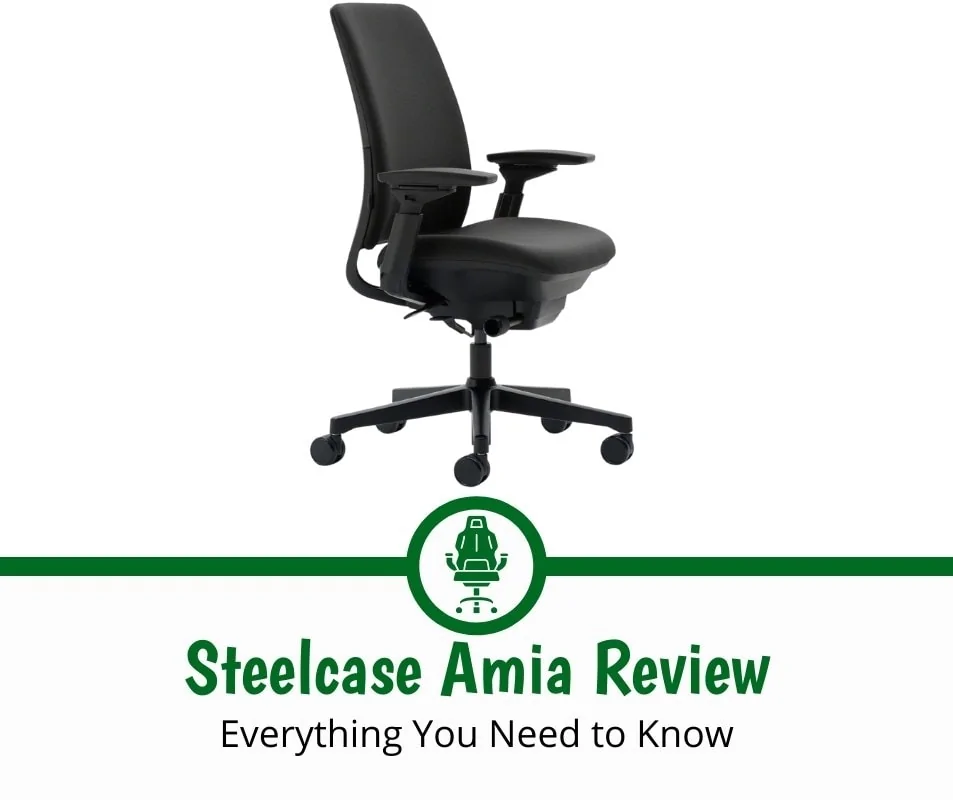
Are you tired of sitting in an uncomfortable office chair while working? Maybe your chair makes you experience tightness in your hips or pain in your lower back. Or perhaps, you feel cramped because the chair doesn’t have many adjustable options.
If you do a quick Google search for the “best office chairs”, you’ll quickly find that Steelcase office chairs are among the top-rated brands in the market. Many of their chairs are on the pricier side, but one of their more affordable models is the Steelcase Amia.
The Amia has a very minimalistic design but incorporates some high-end ergonomic features to support a healthy posture. Not to mention, it’ll keep you comfortable for over eight hours a day. We’ll tell you everything you need to know about Steelcase Amia, such as its features and whether it’s worth the price. Also, we’ll compare them to other popular Steelcase office chairs.
About Steelcase Office Chairs
Steelcase is arguably the top office chair brand in the world next to Herman Miller. They produce modern, best-in-class ergonomic chairs that are comfortable and built to last.
In 2019, Steelcase accumulated $3.4 billion in sales, making them the largest office furniture brand in the world. This topples rival companies such as Herman Miller and Haworth. Unlike most chair manufacturers that simply reuse the same features, Steelcase invests their resources to conduct their own research.
They performed a global posture study that polled 2,000 office workers across 11 countries. In their findings, they notice that people used a wide range of unhealthy postures throughout the day. That’s because people tend to shift their bodies and they shift their focus to other things. For example, if they may switch to different interfaces or tech devices. Also, users tend to look for new comfortable positions as one position becomes uncomfortable. Their findings concluded that sedentary sitting can result in many unhealthy sitting habits due to the myriad of uncomfortable postures.
Steelcase designed its chairs with the philosophy that their chairs should be dynamic and adaptive to the changing postures of their consumers. Their chairs utilize three core strategies to achieve their philosophy:
Movement while sitting: Their chairs incorporate innovative technology to support and encourage fluid movement.
Stabilize lower back: Their chairs help support proper spinal alignment and a healthy posture at all times.
User-friendly: The chairs have are easy to use and offer many adjustable options for a wide range of users.
Steelcase Amia Highlights:
Steelcase Amia is a simplified version of the high-end Steelcase models. However, it focuses on the core ingredients that Steelcase has to offer. Here’s what we like and don’t like about Amia.
What We Liked
- LiveLumbar technology promotes active sitting and supports you as you change postures
- Many color options to choose from to match the interior design
- 4-way adjustable arms allow for forearm comfort and improved work productivity
- Polyester fabric is breathable and helps keep you cool
- Relatively inexpensive compared to other Steelcase chairs
What We Didn’t Like
- Lumbar support isn’t depth adjustable
- Backrest angle can’t lock into multiple positions
- Back height isn’t adjustable
Steelcase Amia Review: Specifications & Features
- 4-way adjustable arms that can pivot in and out, move side to side, back and forth, and up and down
- Flexible seat edges alleviate pressure on the back of your knees and increase circulation throughout your legs
- LiveLumbar technology offers dynamic support by flexing as you move your back
- Adjustable seat depth ensures proper back support for users for different heights
- Buzz2 polyester fabric is breathable and soft
| Dimensions | 24.75 x 26.63 x 42.5 inches |
| Product Weight | 54.5 pounds |
| Material | Textile |
| Weight Capacity | 300 pounds |
Steelcase Amia Review: Our Insights
Amia is often overlooked compared to the other popular Steelcase chairs in their lineup, such as the Gesture and Leap. It packs a lot of premium features at an affordable price. Below we’ll share some of the insights we’ve discovered about Amia.
Build Quality

Many factors determine a chair’s build quality. When testing the chairs ourselves, we’ve felt that the chair seemed stable and secure even as you recline. The chair supports users weighing up to 300 pounds without any loss of performance.
However, Steelcase provides additional proof of its build quality. BIFMA and ANSI testing standards usually only require about 20 tests for office seating. These third-party companies verify the load, performance, and safety of office chairs. Steelcase went the extra mile by performing eight additional tests, which exceeded the industry standards.
Ergonomics

One of its most distinctive features is the integrated Live Lumbar that’s hidden underneath the upholstery. Every time the user moves, this unit flexes and bends, which provides consistent lower back support. Stacked on top of the Live Lumbar is their Air LiveBack technology, which flexes the plastic outer shell across two dimensions for more personalized support.
The flexor systems aim to support you as you change postures. For example, if you fidget, lean slightly forward, lean back, tilt one side, etc. to, the back can bend or flex to accommodate you. That way, you’re always receiving support and help to alleviate pain in your back.
The ability for Amia to flex in the lower back promotes fluid movement. A fixed sitting position causes tension to build up and forces your muscles to work harder to hold the shoulders, back, and back in an upright position.
Adjustability

Like all of the Steelcase chairs, the Amia has a wide range of adjustable options. This allows you to personalize your seating experience so that it’s comfortable for you to sit in for long hours. Everyone has a different height, build, and seating preferences, so you’ll want to fine-tune the adjustments to allow you to sit in a healthy position. Steelcase also provides an adjustment guide, so you can visually see how to make each adjustment on the chair.
Height Adjustment
The seat height helps bring the chair to a level where you can sit with your feet flat on the floor, and your knees bent at a 90-degree angle. Also, the height should allow you to have your head leveled with your monitor screen so that you don’t have to strain your neck or back as your work on your computer.
Adjust the seat height by lifting the weight of the chair and pulling the lever on the right side underneath your seat. The Amia has a seat height adjustment between 16 inches to 21 inches, making it a good height range for short and tall users.
Backrest Adjustment
You can adjust the back angle by leaning forward to take the weight off of the backrest. To lock the backrest in an upright position, flip the lever on the right side forward. You can unlock the backrest angle by flipping the lever backward, thus giving you a full range of motion. Adjusting the back angle promotes dynamic motion allowing you to change postures and take some of the load off your spine.
In addition, the Amia lets you adjust the back tension to your liking. Adjust the tension of the recline by turning the knob under the front of the seat. Turn it clockwise to add resistance and turn it counterclockwise to reduce the amount of resistance needed to recline backward.
Armrests

Armrests play a crucial role in your ability to focus and prevent muscular tension and pain. The chair’s armrests guide your arms in a related position, placingless stress on your neck and shoulders. Furthermore, the armrests have to provide spinal relief because it absorbs the weight of the arms.
When working on a desk, the arms should be optimally placed parallel to the workstation’s height. Amia offers 4-way adjustable armrests that can move back and forth, up and down, side to side, and pivot in and out, to support you in any posture. Ensuring proper forearm and hand placement prevents you from straining your wrist when typing or writing on the desk, thus preventing carpal tunnel syndrome.
To adjust the arm height, hold the buttons on the sides of the armrest to raise or lower them. The elbows should be bent at a 90-degree angle. Simply turn the arm cap to the direction you choose to adjust the width, pivot, and depth.
Seat Pan Depth Adjustment
The seat depth is the measurement from the back of the chair to the front of the seat edge. You can adjust the seat depth so that it fits you. Pull the left side lever to slide the seat forward or back. Ideally, you’ll want to leave about three to four inches of space between the edge of the seat and the back of your knees.
If the seat edge is touching your knees, it can restrict blood flow circulation and cause leg pain, cramps, or numbness ache. If the seat edge is too far, you may not be able to sit in an upright position and reach the backrest.
Lumbar Adjustment
The human spine has a natural curve in the lower back. When sitting without lumbar support, your back muscles have to work harder to keep your back upright. Eventually, most people tend to slouch over because it feels more comfortable. However, hunching over will only lead to more back pain. Lumbar support fills the gap or curve in your lower back and makes sitting upright much easier.
You can adjust the height of the lumbar support through the handles on the back of the chair. Adjust the height of the lumbar support by moving the handles up or down so that it fits comfortably in the curve of your lower back.
Comfort (Seat, Back, and Arm)
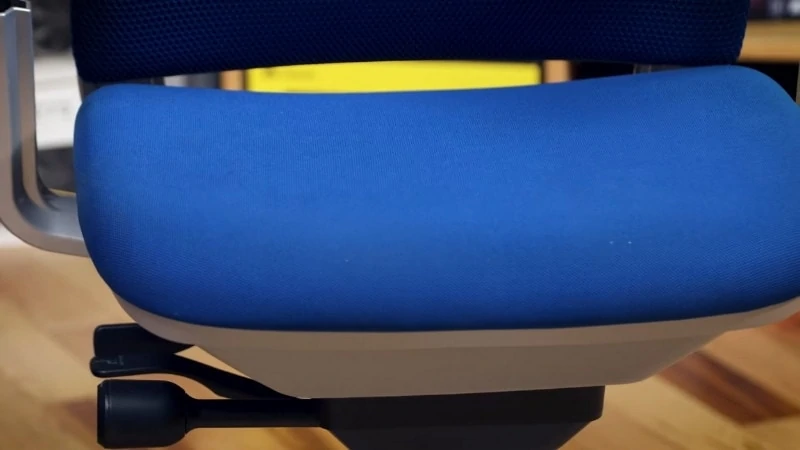
Although ergonomics and adjustability are important, most people want to sit in a comfortable chair too. The Steelcase Amia offers materials and features that make sitting all day much more comfortable. It has a flexible seat edge that automatically will flex to alleviate pressure on the back of your knees as you lean forward or recline. Also, the seat has a nice foam cushion to provide equal weight distribution and reduce pressure in other areas like your buttocks and tailbone.
Sitting in a warm seat cushion or backrest can make sitting unbearable. That’s why the Amia features the Buzz 2 fabric upholstery. This is a tightly knit polyester fabric that allows air to flow through the entire chair. As a result, you’ll stay cool and sweat-free while sitting.
The lower back is perhaps the most vulnerable part of the back. The height-adjustable lumbar and LiveLumbar technology aims to keep your posture upright and prevent back. You can also recline to take pressure off your spine.
The armrest has a nice soft PU padding to take the strain off your upper body and let your elbows rest comfortably. Not to mention, having a 4-way adjustable armrest ensures your arms are in the optimal position for maximum comfort.
Value
If you’re a budget-conscious individual, you’ll want to get the most bang-for-your-buck. The Amia is perhaps the best-value chair that Steelcase has to offer. It provides some of the essential Steelcase ergonomic features into a chair, except the Amia is offered at a lower price. Thus, the Amia is a bargain, and you’ll be able to enjoy a premium quality office chair at a fraction of the cost.
Steelcase Amia Review: Policies and Additional Info
You now have a good understanding of what the Amia has to offer in terms of ergonomics, adjustable options, and comfort. However, you must understand the policies and logistics involved with buying the chair. Some customers are surprised when they buy the chair only to realize they can’t return the item or that the shipping takes longer than expected. Fortunately, Steelcase offers fast shipping times, no assembly, and fair warranty and return policies.
Shipping
Shipping for Amia can take up to three business days to ship. However, if you order by 6 PM EST, you may receive Next Business Day Shipping. The chair will be shipped using the Fed Ex Ground as the shipping method. If you’re having the chair delivered outside of the United States, different carriers will be used. The box itself is quite large; however, it comes with handles on the side, allowing you to move it around your home or office conveniently.
Assembly
Most office chairs require assembly to get them up and ready to use. This can take 30 minutes or more. If you’ve never set up an office chair before, you may run the risk of assembling it incorrectly. Luckily, Amia comes fully assembled. All you’ll have to do is remove the plastic warm and your chair fully assembled and ready to use.
Warranty
Customer service and warranty are big indicators to determine whether a company is legitimate or not. Steelcase covers many mechanisms, including foam padding, casters, cylinders, textiles, and arms, for a 12-year warranty. Structural damages such as from the frame, outer shell, seat, or armrests are eligible to receive a lifetime warranty. This is quite impressive considering most office chair manufacturers only offer a mere one to five-year warranty.

However, there’s a warranty policy in place to prevent customers from abusing the generous rule. The warranty doesn’t apply when the chair is affected by normal wear and tear, suffered from abuse, or any modification on the chair.
Return Policy
If you decide you don’t want the chair, you can easily roll the office chair back into the box, and Steelcase will come by to pick it up for you. Customers have 14 days within purchase to return their chair. Please note that the chair must be returned in the same condition that it was delivered and cannot have any damages.
To go through with the return, you’d have to submit a return form and send it to their customer service email. Then you’ll arrange the time and date for your chair to be collected by the Steelcase team. Once the product is checked by their team, they’ll refund the purchase within 14 days of receiving your return form.
Is the Steelcase Amia Worth It?
Given the lower price point compared to other Steelcase chairs, we believe the Steelcase Amia is worth it. The chair has a few dynamic, ergonomic features to keep your back pain-free while sitting. Not to mention, it’s equipped with an array of adjustable options and colorways to suit your needs. With a lifetime warranty on certain parts and a 12-year warranty on the mechanisms of the chairs, you’ll rest assured that the Amia can last you easily over a decade.
Steelcase Amia Alternatives
The Steelcase Amia is one of the more basic office chairs they have available. It lacks some of its higher-level features, such as the 3D LiveBack technology, synchro-tilt, and others. We’ll cover three other alternatives you may want to consider from the Steelcase brand.
Steelcase Amia vs Steelcase Series 1
The Steelcase Series 1 gives you the build quality and comfort that you would expect from a Steelcase office chair at a fraction of the price.
Read our Steelcase Series 1 Review
The Amia and the Series 1 are both affordable models that Steelcase has to offer. The Series 1 is slightly cheaper, making it the best option for those on a budget. The Series has a few different features.
For instance, it features a more pliable foam that features adaptive bolstering. There are air pockets underneath the foam cushion, adapting to your movements and conforming to the shape of your body. As a result, you feel like a weight has been lifted while sitting.
Also, Series 1 has a LiveBack flexor system, which works similar to the LiveLumbar system, except it serves the entire back. The Amia does have a flexible seat edge that bends under your thighs, which the Series 1 doesn’t have.
Steelcase Amia vs Steelcase Leap
The Steelcase Leap V2 is one of the top-rated ergonomic chairs on the market featuring excellent build quality, adjustability options, and comfort.
Read our full Steelcase Leap Review
At first glance, the Amia and the Leap appear to be quite similar. However, the most glaring difference between the two is Leap’s unique lower back firmness control. This enables you to decrease or increase the firmness of the lumbar support. The Amia only has a height-adjustable lumbar system. People suffering from chronic lower back pain should consider the Leap because you can increase the support and firmness to give you the lower back support you need.
Furthermore, the Leap has a Natural Glide System, a feature that the Amia does not have. As you recline, the seat will automatically glide forward, allowing you to stay within arms reach of your work. Furthermore, it also helps to reduce the static load on your spine.
Steelcase Amia vs Steelcase Gesture
The Steelcase Gesture is the company's top-of-the-line ergonomic office chair. It's a premium chair featuring excellent build quality, adjustability, and comfort.
Read our Steelcase Gesture Review
Both chairs have similar functionality in terms of adjustable options. Both include seat height, seat depth, tension control, and height-adjustable lumbar support. However, one of the major differences between the Amia and the Gesture is the tilt lock.
The Gesture has four tilt-lock positions that you can lock into, giving you a wider range of positions to recline and stay seated in. In comparison, the Amia doesn’t have any tilt-lock positions other than the fully upright positions.
Furthermore, the Gesture takes the flexor system to another level with the 3D LiveBack technology. It is designed to mimic the shape of your back and any natural movements. Compared to the LiveLumbar, which only targets the lower back, the 3D LiveBack technology supports all areas of the back. Not to mention, its 3D attributes mean that it can flex and bend much more than the LiveLumbar can.
Also, the Gesture has unique 360-degree rotating arms, which are made to support users who like to work with multiple tech interfaces and devices. For example, rather than turning your chair or sliding your chair to one side, you can completely rotate your arm in any direction to suit your needs. If you’re looking for a more refined and higher quality chair, we recommend the Gesture.
The Bottom Line
The bottom line is that the Steelcase Amia can reduce the ill effects of excessive sedentary time due to its adaptive LiveLumbar flexors. Amia can improve the performance health and wellness of desk workers.
In short, this chair can help users feel better, sit longer and be more productive. We’ve hope you’ve found our review insightful and now have a better idea of whether the Amia is right for you.








